This dialog box can be opened by clicking on 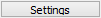 in sheets manager
in sheets manager  .
.
If you select an item in the list on the left then you can see to the right the settings that belong to that item.
We look at a part if the items in the list. The items are repeated for plates members, assemblies an General Arrangement views. That is why we look at only the items of assemblies.
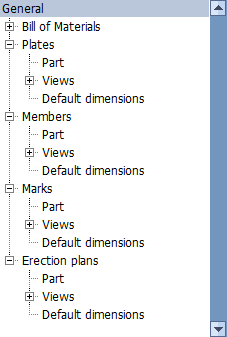
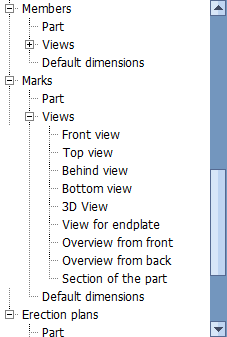
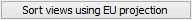 of
of 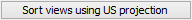 to sort the sideviews automatically according to EU or US projection.
to sort the sideviews automatically according to EU or US projection.The buttons at the bottom of the dialog box need some more explanation :
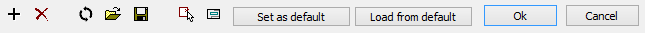
 Will add a new group with it's own settings, useful for for example stair, bannister, truss.
Will add a new group with it's own settings, useful for for example stair, bannister, truss.
 Removes a group that you added manually.
Removes a group that you added manually.
 Restore all settings to the 'Out of the box' defaults of Parabuild.
Restore all settings to the 'Out of the box' defaults of Parabuild.
 Allows you to read all the settings from file, except for the bills of materials.
Allows you to read all the settings from file, except for the bills of materials.
 Allows you to save all the settings to file, except for the bills of materials.
Allows you to save all the settings to file, except for the bills of materials.
 Allows you to draw an example sheet of a 3D object that you select in 3D. If a plate item is active then the sheet of a plate will be generated, if a member item is active then a member sheet will be generated, ...
Allows you to draw an example sheet of a 3D object that you select in 3D. If a plate item is active then the sheet of a plate will be generated, if a member item is active then a member sheet will be generated, ...
 Shows an example sheet of the last selected 3D object.
Shows an example sheet of the last selected 3D object.
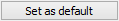 Click here to save the current settings so that these settings will be loaded each time you open Parabuild.
Click here to save the current settings so that these settings will be loaded each time you open Parabuild.
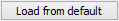 Click here to load the settings that Parabuild loads at startup.
Click here to load the settings that Parabuild loads at startup.