You can start this function using the button 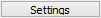 in sheets manager
in sheets manager  .
.
In the general Settings for workshop drawings dialog box you need to open the Bills of Materials item in the tree structure at the top left.
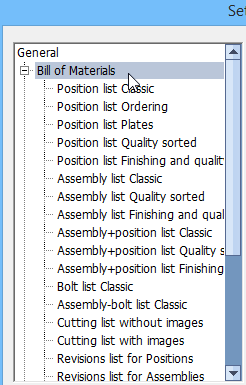
When Bills of Materials is selected in this list, then you can perform the following actions :
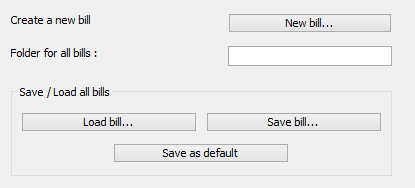
- New bill.... Create a new bill of materials from scratch.
- Load bills... Load a file that contains all your favourite bills.
- Save bills... The current bills will be store to a file.
- Save as default. The current bills will be stored as default, which means that these bills will be loaded each time you start Parabuild.
When a bill selected in the list to the left, then you can start the following functions :
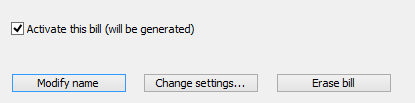
Activate this bill. The bill will become visible in the list of the sheets manager  , so that it can be generated.
, so that it can be generated.
- Modify name. Use this to change the name of the bill in this dialog box as well as in the sheets manager.
- Change settings... Will change the settings of the bill.
- Erase bill. Permanently erases this bill.
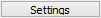 in sheets manager
in sheets manager  .
.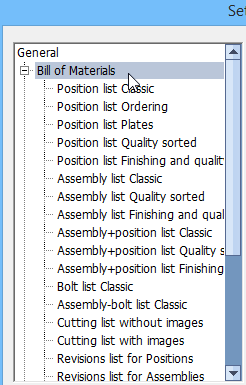
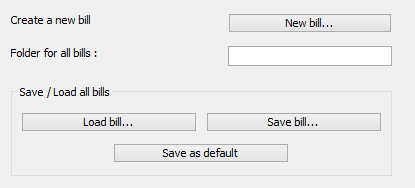
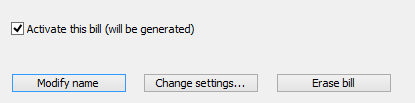
 , so that it can be generated.
, so that it can be generated.