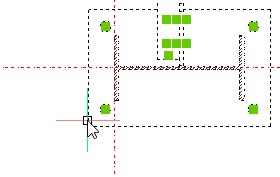Change Existing View Settings
To change the settings of an existing view you can use the Properties panel.
Properties changed here will only apply to the chosen view, and will not affect the general settings.
Note that none of the Model Appearance options will be reflected immediately on the view after you change them.
After changing these appearance settings, the 2D lines in the view need to be regenerated.
In order to see the changes you have to refresh the view with the button next to the Refresh views property (see image below).
Alternatively, you can also push the <F5> function key. This will refresh all the views that are currently visible on your screen.
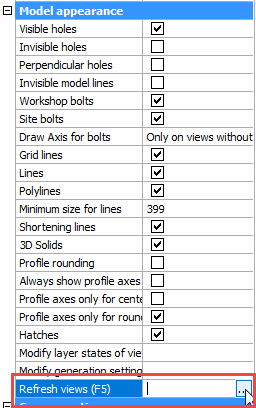
Double-clicking an existing view will open the Modify view Settings dialog directly.
This dialog will then change the options of the selected view only.