Command : S3d_AddMacroCut
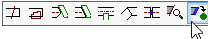
Just like we can add profiles to a macro, we are also able to add cuts to a macro. The advantage of this is that the cut will adapt automatically if one of the base profiles of the cut changes. Also the options of the cut can always be modified after the cut has been drawn, without the cut needing to be drawn again.
 After you start the command you get a dialog box on the screen.
After you start the command you get a dialog box on the screen.
First of all at the top you must choose a type of cut because below are some options that change dependent on which type of cut you choose.
Profile against profile/plate/plane:
This is a straight cut against a profile or a plate.
Equal angled cuts:
With this cut both profiles are extended or are shortened so that they connect to each other at the same angle.
Cutout profile/plate:
This cut cuts out the form of one profile in another profile or plate.
Against plane with 3 segments:
This cut is used for connections that have clearance cuts.
Chamfer:
With this cut we cut a chamfer from a profile using two distances. You must select two planes as a basis.
Fillet:
With this cut we cut a fillet from a profile using a radius. You must select two planes as a basis.
At the bottom there are some options that you must use to choose in which macro and in which module the cut must be added to.
As soon as you click on OK you are asked to select the components or planes.
Afterwards the cut is produced and stored in a macro. You can revise the macro to modify for example the offset. If you remove the macro, the cut will remain but it will no longer be intelligent.