Commands : S3d_Chamfer and S3d_Fillet
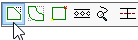
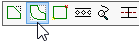
Chamfer
Using the chamfer command  corners of plates and profiles can be cut off.
corners of plates and profiles can be cut off.
When you start the command, 2 distances are requested. These are the cutting distances from the corner. Then 2 lines are asked, these must be 2 lines from profiles or plates from which you want to cut off the corner.
You can also apply this command several times to the same corner: suppose you have cut off a corner of a plate with distances 20,20. If you subsequently want to make a corner of 10-10 you start the command again and indicate the same lines.
With this command you can also ‘stick corners on’ instead of cutting them off: for internal corners instead of external corners.
This can also be used for changing the axis of a profile or placing a (welded) connection piece between 2 profiles. Examples of this function are shown below.
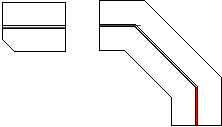
The illustration on the left shows the chamfered corner of a profile, and on the right an example of a chamfered axis.
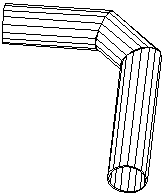
An example of a connection piece between two tubes using the Parabuild chamfer command (A third tube in the middle was created after two tubes were selected).
Fillet
The fillet command  can be used to round the corners of plates and profiles. This can also be used to apply a radius to an axis, or insert a connection piece between two profiles. Examples of this function are shown below.
can be used to round the corners of plates and profiles. This can also be used to apply a radius to an axis, or insert a connection piece between two profiles. Examples of this function are shown below.
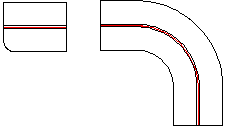
The illustration on the left shows the rounded corner of a profile, and on the right an example of a rounded axis.

An example of a connection piece between two tubes using the Parabuild chamfer command (A third rounded tube in the middle was created after two tubes were selected).