Settings for automatic generation of sheets
This dialog allows us to influence the automatic generation of shop drawing sheets.
More specifically, we can choose when and which sheet formats and scales Parabuild may use.
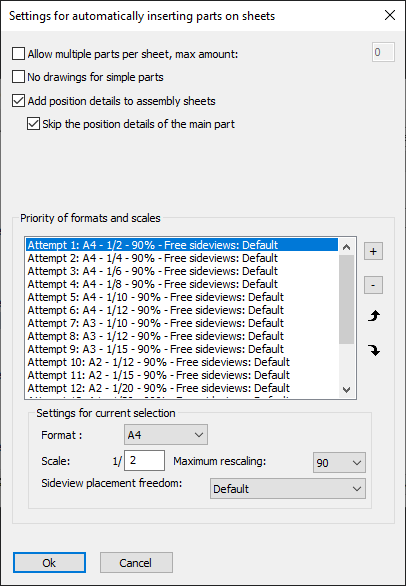
In this dialog box you can change the following settings :
Allow multiple parts per sheet, max amount - If disabled, Parabuild will always produce 1 sheet per part
When this option is enabled, the plate or profile sheets will be generated as gather sheets.
Note: This feature will only work well when the sheet in the format list is large enough. If the chosen format is small such as A4 then there is usually only room for a single part.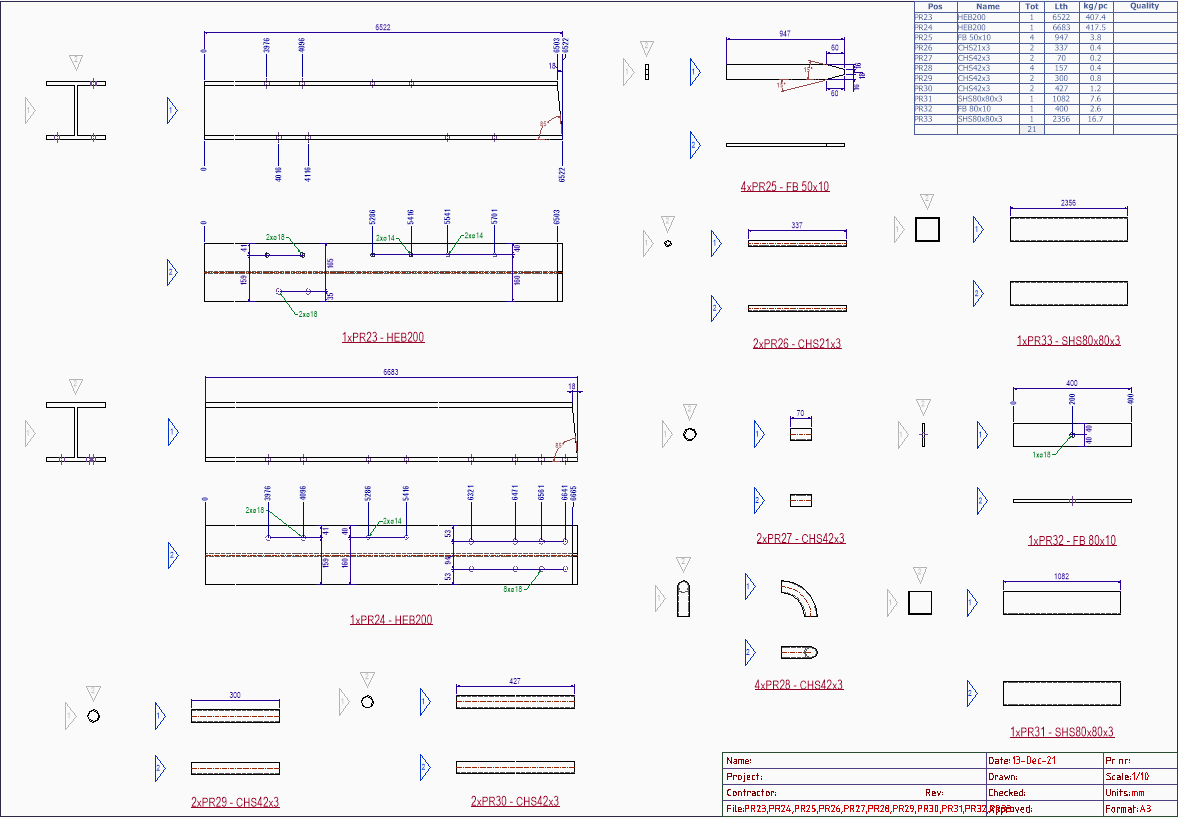
No drawings for simple parts - Rectangular plates that don't have any holes will not get a workshop drawing. Members without holes or cuts will not get a workshop drawing. Assemblies without welded parts will not get a workshop drawing.
Add position details to assembly sheets - All of the position details will be added to the sheet, around the assembly views. An example is shown below
Skip the position details of the main part - When activating this, the main part's position details will not be added, but all of the other details will be drawn. All of the main part's dimensions can also be activated on the views of the assembly itself so that all of the information for fabrication is still there on the sheet in case you would use this option.

A drawing with position details on the assembly, but without the main part position detail.
Priority of formats and scales - In this priority list you should put the preferred format and scale at the top of the list. Parabuild will try to fit the part on the first format+scale combination in the list. If it doesn't fit, then it will try the next format+scale item in the list until the part fits. You can choose multiple scales for the same format before switching to a different format. Make sure that the list doesn't become large (less than 30) because this can slow down the generation process.
Format/Scale - Enter the format and the scale that Parabuild should try.
Maximum re-scaling - With which percentage can Parabuild re-scale the views even further in order to let the part fit on the sheet? This re-scaling will apply for the most part to 3D views on the sheet. Other view types are not re-scaled automatically.
Side view placement freedom - Enter the freedom that Parabuild has in rearrangement of the side views:
- Always - The side views can be drawn freely on the sheet.
- Default - The side views will be outlined most of the time, but in some cases where the part is big and not linear Parabuild will not align the side views in order to achieve more efficient space usage on the sheet (for example for a handrail).
- Minimal - The side views always need to be aligned with each other.
