Bills of Material
Here you can activate, add or remove bill of materials.
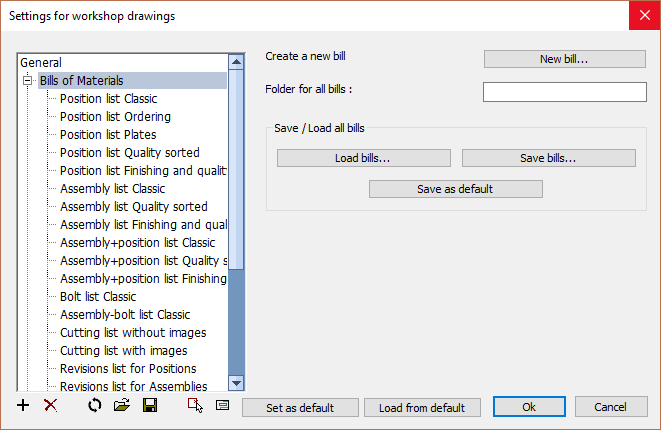
All of the options on this dialog are explored below :
New bill - Create a new bill of materials from scratch.
Folder for all bills - Here you may create add a sub folder name, and all of the bills will be written in this sub folder in the same folder as the 3D drawing
Load bills - Load a file that contains all your favorite bills.
Save bills - The current bills will be stored to a file.
Save as default - The current bills will be stored as default, which means that these bills will be loaded each time you start Parabuild.
When a bill is selected from the list on the left, you can perform the following actions:
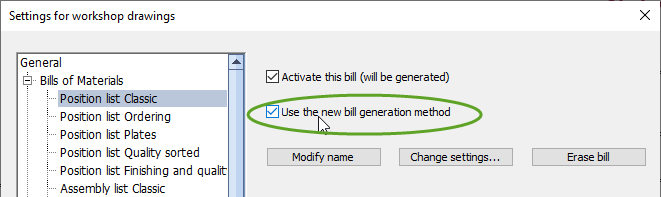
All of the options on this dialog are explored below :
Activate this bill - The bill will become visible in the list of the Sheets Manager , so that it can be generated
Use the new bill generation method - Starting from version 7, it is possible to activate the new generation method for each individual bill. See the Bill Formatting Options topic for more information
Modify name - Use this to change the name of the bill in this dialog box as well as in the Sheets Manager
Change settings - Here you can customize the Formatting options which includes: Bill type, Columns, Columns order, Column sorting options, and Sub-totals
Erase bill - Permanently erases this bill
