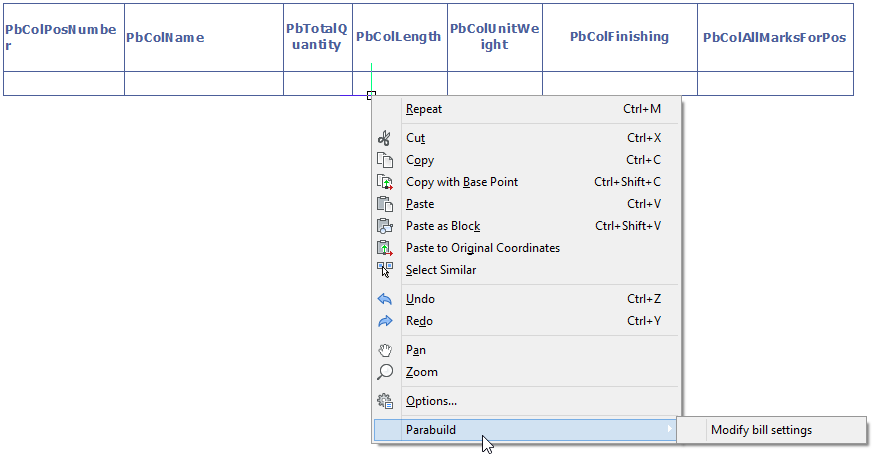The bill on the workshop drawing is adjustable through the 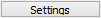 of the sheets manager
of the sheets manager  .
.
The bill that is shown in the template drawing can be adjusted to your own preferences.
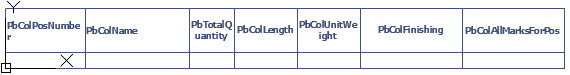
The first row is always the titles row.
The second row is used for filling the bill.
You can change the color, text style, text height and column widths of each field.
The appearance of the titles are adjustable separately from the filled in bill rows.
You can add or remove columns. The text in the title determines the property of the parts that need to be filled.
The sorting of the rows and the totals row are adjustable by right-clicking on the view :