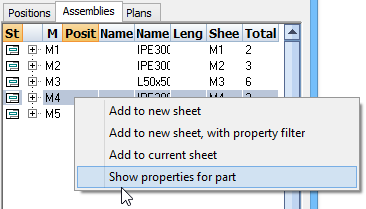When you right-click on a position number, assembly number or camera from within the sheets manager  , you can perform a range of actions on the part.
, you can perform a range of actions on the part.
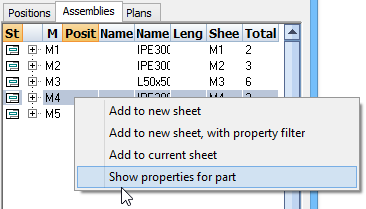
- Add to new sheet. With this function you create a new sheet with the 2D views of the 3D part, with or without automatic dimensions.
- Add to new sheet, with property filter. With this function you create a new sheet with the 2D views of the 3D part, with ot without automatic dimensions. You can also enter a filter on for example a particular phase so that only the 3D parts of that phase are taken into account when the amount of parts are counted in the bill of the sheet.
- Add to current sheet. Allows you to add the 2D views to the current sheet. A sheets needs to be active in order for this function to succeed.
- Show properties for part. When you activate this function Parabuild will show and select the 3D part.
 , you can perform a range of actions on the part.
, you can perform a range of actions on the part.