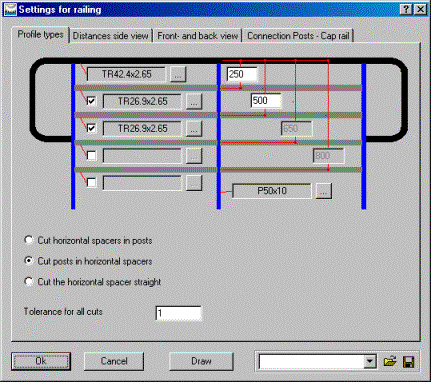Commando : S3d_PolyRailDlg

Before you start this command, you have to draw a line.
This line could be just a regular AutoCAD line, a 2D polyline or a 3D polyline.
The line determines the ‘path’ the railing will follow.
For drawing a 3D polyline there is one limitation: The transition of 2 segments can only be in one direction at a time. Look at the illustration beneath for clarification.
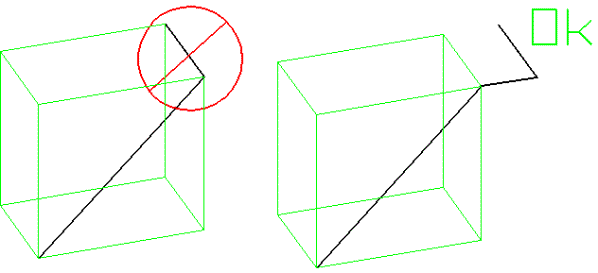
The options in this dialog box are illustrated.