It is possible to draw profiles with 2 different sections. The transition between the two sections is drawn.
To draw this type of profile you should start one of the regular commands to draw a profile:

In the profile selection window, you must enable the setting Two sections.
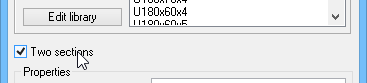
Then you draw the profile the normal way.
In the last window where you can change the location of the profile it is now possible to enter two different sections.
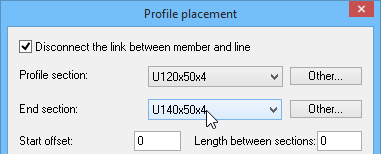
A prerequisite for this function is that the two sections have the same number of segments. Otherwise, a logical sequence cannot be created; The transition is being made from segment to segment (a segment is a piece of straight line or a curve piece of a polyline).
Due to limitations in AutoCAD Parabuild can't convert morphed profiles to 3D Solids. The command for exporting to 3D Solids will not export these profiles.