 With this command you can create or edit a dialog box. Each dialog box will appear as one tab in the Revise macro dialog box if the dialog box was chosen in a module.
With this command you can create or edit a dialog box. Each dialog box will appear as one tab in the Revise macro dialog box if the dialog box was chosen in a module.
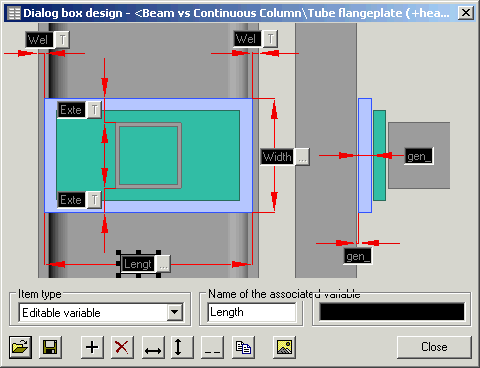
First of all one must create a bitmap file (with extension .bmp).
With this button  you can load the bitmap.
you can load the bitmap.

 With these save/open buttons you store the complete dialog box as a certain filename.
With these save/open buttons you store the complete dialog box as a certain filename.

 Use these buttons to add or to remove a dimension control.
Use these buttons to add or to remove a dimension control.

 Use these buttons to change the size of the selected dimension controls.
Use these buttons to change the size of the selected dimension controls.
When you select a dimension control, then you will see 4 black squares. With these squares you can change the size of the control. You can also move the control by dragging it.
Also the properties of the control are adjustable below.
Enter a type (is it an ordinary dimension? A number of bolts? A profile’s section?).
In the second property you should enter the name of the dimension name, the name of the bolts pattern or a profile group.