A coordinate system is a type of UCS object in the drawing. This object has no practical use for the output of the drawing itself (this object will never appear in a bill of material or workshop drawing).
This object serves only as aid object for the placement of intelligent elements in certain geometrical situations.
This object has 3 lines, 3 planes and a point, each in its own colour. You can use all of them to add geometrical rules.
As you have already seen, each drawing has such a coordinate system that is fixed on the World of the drawing and that you cannot remove. We can also use this special World coordinate system in geometrical rules (that is it’s sole purpose). It is useful for connections that are based on the “world plane” of the drawing (for example a base plate).
We take the apex connection as an illustration example:
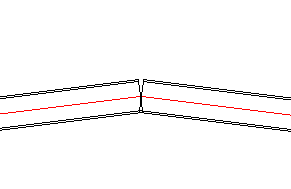
The problem: 2 beams at an opposite inclination. We must create 2 end plates on the intersection point.
There are ways to solve this without using the coordinate system by directly adding geometrical rules on the end plates. However to achieve it that way would require many (difficult) rules and therefore also a lot of thinking work, both for you while adding the rules and also for the computer when solving these rules.
If we want to solve a difficult problem in an easy way, we should do it by splitting the problem up in pieces, and by solving those pieces individually.
Here the coordinate system and the modules come into the picture. We use the coordinate system just to calculate the intersection point of the profiles. As soon as this is done, we use this coordinate system as a basis for the end plates. We solved the problem in two pieces.
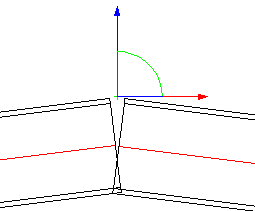
We create the geometrical rules so that the coordinate system lies with its point on the intersection of the profiles. The correct orientation of the coordinate system must then still be defined, in this example a plane was made parallel with the World coordinate system.
Then we have to base the end plates on this coordinate system. It is a good idea to create the end plates in a separate module. This way you will see the rules for the coordinate system and the rules for the end plates each grouped separately.