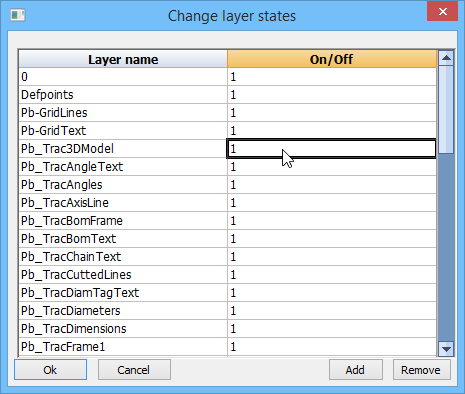You can start this function by right-clicking on a view of a 2D sheet.
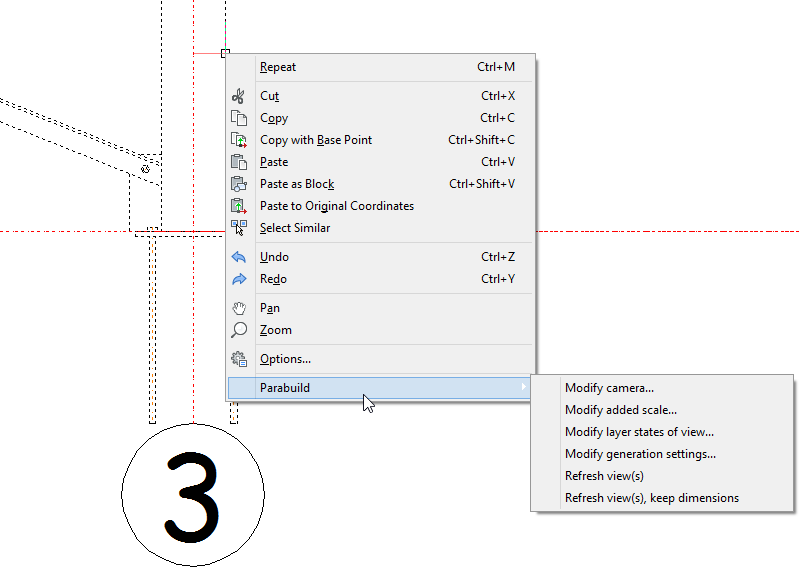
In the dialog box you can choose for each layer whether it should be visible in the view or not.
If you made a modification in this dialog box, then you need to refresh the views before the result will be visible on the view.