Parabuild version 3.0.4 has been released. And with this update Parabuild is now compatible with AutoCAD 2018.
We strive to make Parabuild compatible with the latest versions of both AutoCAD and Bricscad as soon as possible. As a Parabuild user you have the flexibility to choose your preferred platform, whether it’s AutoCAD or BricsCAD.
More information about the new features in AutoCAD 2018 can be found here.
To use Parabuild in combination with the new AutoCAD, you first need to install AutoCAD 2018 and also the Parabuild update to version 3.0.4 or newer.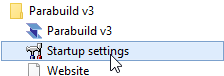
After that you can switch between platforms using the Startup Settings tool. This tool can be found in the Parabuild v3 group in the Start Menu.
Other improvements in update 3.0.4
- In the view manager a new tool was added : “View / Ucs vertically through 2 points”.
- The ‘Profile Library’ window can now contain multiple tabs for custom profiles. This can be useful to divide the custom profiles into groups if you use many different custom profiles.
- An issue that occurred in BricsCAD V17 only was corrected : Newly generated assembly drawings were immediately marked as expired.
- Enhancements in Ifc Export:
* Welded Parabuild elements are now welded into the Ifc file.
* Parts and Assemblies now have their position number and mark number assigned in the Ifc file (in Solibri this number can be found as property BATID).
* Slot holes are now exported properly.
* The radius of holes are now displayed correctly in Tekla BIMsight. These were misrepresented as Tekla expects a unique name for the base bolt. - Enhancements in Ifc Import:
* Sometimes holes were not imported or were drawn as square holes. This has been fixed.
* Welded Ifc elements are now also being welded in Parabuild.
* The position numbers and mark numbers from Ifc are now used as prefix for the position / mark numbers in Parabuild.
