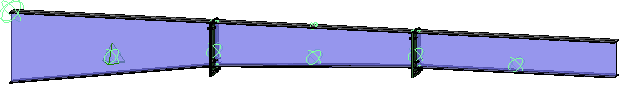PEB member
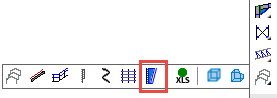

This command allows you to draw a single PEB member or an array of PEB members.
The macro drawn by this command works much the same as drawing a regular profile : you select a model line, and the PEB member is drawn on the line.
The orientation of the PEB member around that line can be changed afterwards.
This command can be used to draw columns as well as rafters. Both can be drawn with the same macro.
Single PEB member
It suffices to simply select a line in order to draw a single PEB member.
The rotation of the single PEB member can be changed in the dialog box that appears when you insert the PEB member :
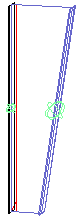
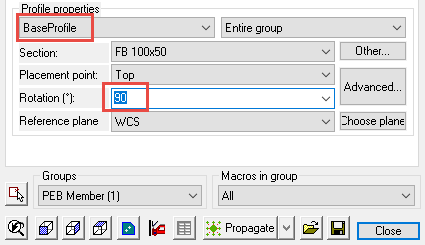
Do make sure that you change the BaseProfile when changing the rotation of the PEB member.
The starting and ending depths and gaps can be changed directly from the same dialog :

The Web thickness setting in this dialog is a guideline for the macro. It will be applied if a PEB plate with the chosen thickness exists in the library.
The size of the web plate is determined by the 2 depths and the web thickness.
But the size of the flange are not fully determined by those settings.
You can change the flanges by switching to one of the flanges in the profile properties combobox :
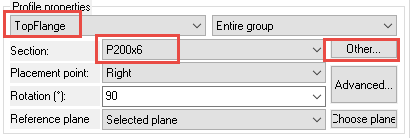
Here, you can change the width and thickness of the flanges individually.
By clicking on Other, you can add more PEB plate sizes to the section table :
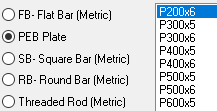
PEB plates were given a separate section table so that they won't interfere with the normal flat bar sizes.
Array of (spliced) PEB members
It suffices to simply select a line in order to draw an array of PEB members.
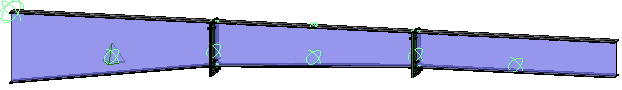
This will draw an array of PEB members evenly distributed over the selected line's length.
Initially, the members are already connected with a double endplate splice connection.
They are separate connections so they can be modified or replaced.
The dialog box that appears will show all of the settings of all the PEB members in the array merged together.
We can change the number of PEB members as well as all the other options of all the spliced PEB members :
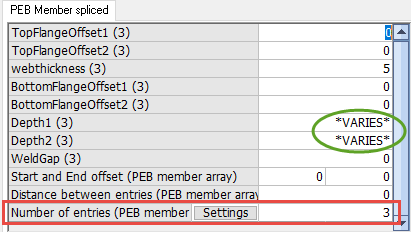
There is however one consequence that we need to take into account, and that is the depth of each PEB member.
The depths of all the members are merged by this dialog, resulting in a *VARIES* value.
To change the depth of the individual members, one simply needs to double-click a plate of a PEB member.
The dialog box that then appears allows you to change the start- and end-depth of the individual PEB member.
This gives us the flexibility to draw PEB member arrays with varying depths that are not necessarily continuous across the length of the array :