Modify Levels
Command - Prb_ModifyLevels

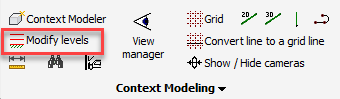
This command may be activated from the Context modeler, or from the General / Grids toolbar FlyOut.
Activating this command will open the Modify levels dialog. Here you can add, subtract, or modify levels and elevations.
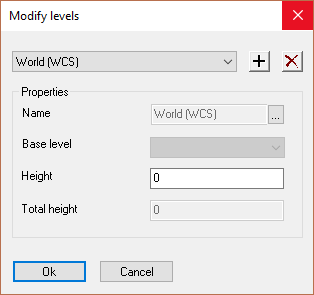
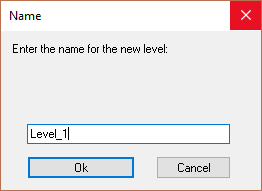
To add a level - press the  button to open the Name dialog where you should add the name for the level. Press Ok to close the dialog. Enter the height of the level in the Modify levels dialog and press Ok again.
button to open the Name dialog where you should add the name for the level. Press Ok to close the dialog. Enter the height of the level in the Modify levels dialog and press Ok again.
Repeat this process for all other levels.
At any time you may review and/or modify the levels by activating the drop down menu.
Any modifications to the levels will be immediately reflected in the model when you close this dialog.
To delete a level, highlight it from the drop down and press 
The base level may be the WCS (World Coordinate System) or another level.
