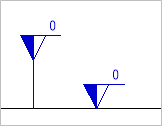Level
Command - (Prb_TagGroup "Level Symbol")
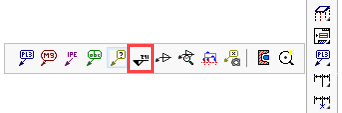

This command will draw a level annotation.
The annotations are meant to show additional information about a part on the 2D sheet.
After activating this command, you should first select the part to be annotated, at the location where the height should be measured.
After that, the tag will attach itself to the mouse pointer : select a position and right click.
The appearance of the annotation can be adjusted. For more information see the Annotation Styles topic.