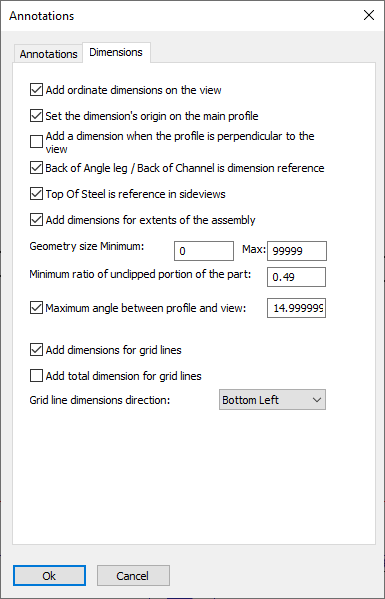Automatic annotations and dimensions on View
Command - PrB_DrawTagsOnView
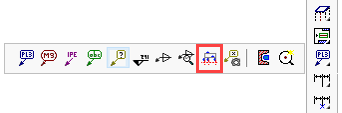
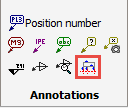
This command can automatically annotate all parts on a 2D view.
After activating this command, you will first have to select the view, and the following dialog will appear:
Annotations
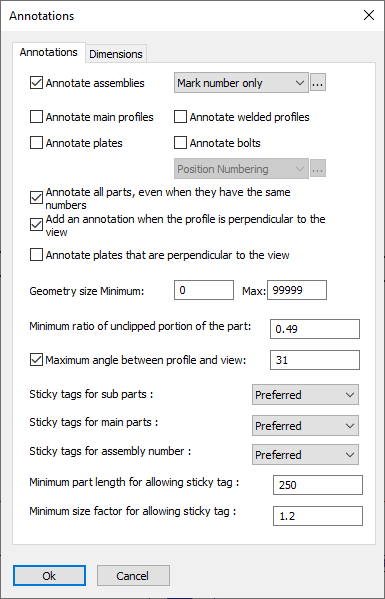
For more information about the options in the annotations tab dialog, see the Add new Plan view topic.
Just a note of warning: Select only the options that you feel are necessary to achieve your intent. Activating all options may unnecessarily 'clutter' the view with unwanted annotations.
Dimensions