The Geometries Tab
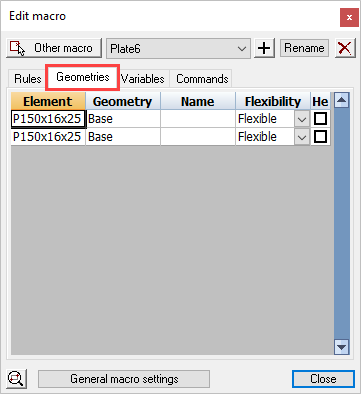
This list contains all (sub) geometries of which the module is dependent or which the module defines (=flexible).
Each line is one geometry.
This list is created automatically when you add geometrical rules to the module.
The purpose of the 4 columns:
Element:
The name of the element. The unique number of this element is also visible between brackets. This number serves to be able to recognize in this list several elements with the same name.
Geometry:
The component of the element that it refers to. If this is Base, then it refers to the entire element. For a profile this geometry can be something other than Base, namely Cut x. It refers to only the cut of the profile with that number.
Flexibility:
- Flexible: The element can be adapted and moved.
- Rigid: The element cannot be adapted, only moved.
- Rigid fixed to base: This option only works on cuts. The cut will be rigid relative to the profile itself.
The purpose of this option is to make an entire profile rigid together with all of it's cuts.
Using the regular rigid option on a cut would still allow the cut to be moved.
Using the fixed option on a cut would make the cut fixed in world coordinates. In this case the cut would not move together with the profile. - Fixed: The element is only used, cannot be adapted/moved.
Helper geometry:
If you activate this checkbox, then the geometry will become invisible when the macro is not being adapted. This is intended for geometry that is only used to calculate a certain position. An example of its use is the apex connection: this contains a hidden coordinate system or plane that determines the intersection point between the two beams.
