Refresh Views
There are 4 methods to refresh the view(s) of a 2D sheet.
- By right-clicking on a sheet in sheets manager
- By right-clicking on a view (if the BricsCAD/AutoCAD context menu is enabled)
- In the properties panel of the view
- By pressing the <F5> function key while 1 or more views are currently visible
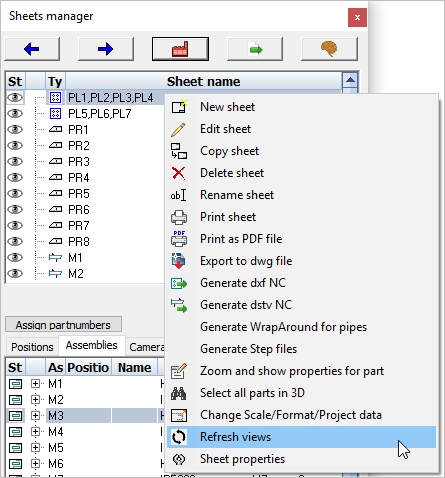
On a GA drawing
When you perform this function on a General Arrangement view, then the entire view will be refreshed. All the changes you made to the 3D model up to this point will be adopted by the view(s).
While updating the view, Parabuild will keep the dimensions and annotations that are drawn on the view and if necessary they will be moved or stretched.
It is possible that the connection between 2D view and 3D model is lost. This happens when a 3D model was deleted. Or it might happen when a 3D model falls out of scope of the camera. In this case the dimension remains untouched and the value of the dimension will contain '?' because it becomes immeasurable.
On a shop drawing
When you perform this function on a position- or assembly workshop drawing, then the number of parts in the bill of the sheet will be recounted. The 2D views on the shop drawing will not be renewed because the views are connected to a position or assembly number.
When the subject of a sheet, the 3D position or assembly, doesn't exist any more, then the sheet will get a warning triangle in front of it's name in the sheet manager.
The views will be indicated as being deprecated so that no mistake can be made in case the sheet would be printed at this point.
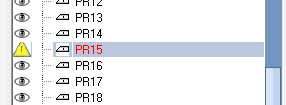
Reusing an expired workshop drawing
When a position or assembly drawing has expired ( ), then you can use the Refresh views tool on this drawing in order to reuse the drawing.
), then you can use the Refresh views tool on this drawing in order to reuse the drawing.
Once you do that, Parabuild searches for 3D positions and assemblies that are not yet inserted on a 2D drawing.
You need to choose from the list the number you want to apply to the expired drawing.
When you press Ok Parabuild will only update the views of the position or assembly, and nothing further is changed or added.
You will still need to modify the dimensions for the elements of the assembly that are added or modified.
This tool is especially useful for large assemblies in which you have invested time adapting them.
