Print all sheets

This tool allows you to print all of the sheets.
Before the actual printing is executed, Parabuild will first refresh all of the shop drawings.
This is done to ensure that the number of parts in the BOM of each corresponds with the actual parts in the 3D model.
During this process, it will warn you in case you're about to print an expired drawing.
The print dialog will be prompted once per page size.
This allows you to assign a different printer per size.
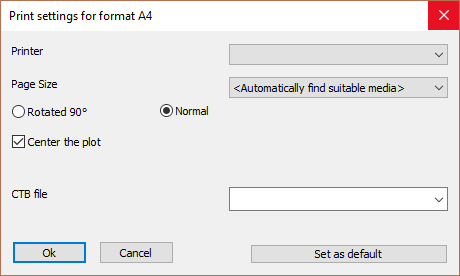
The dialog has the following options :
- The printer
- Page size
- The desired CTB plot file - this is used to match the color of entities to the desired line thicknesses on the printed sheet
- Set as Default - Press this button to save the current configuration as the default for all future print sessions. The default is only saved for the current paper size.
