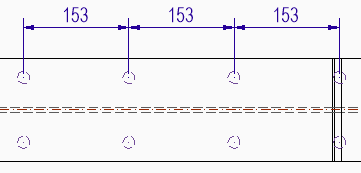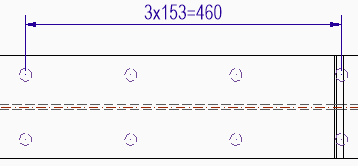Modify Settings of Chain Dim.
Command - PrB_DimOptions
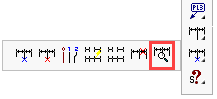
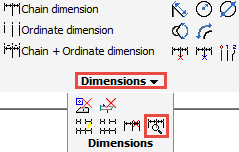
This command will show the following dialog box when you select a linear dimension :
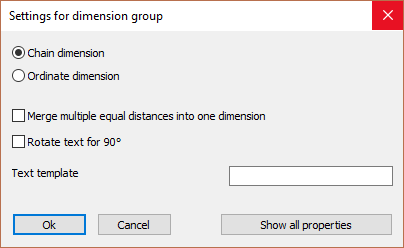
We will explore the options in this dialog :
- Convert the Chain dimension to an Ordinate dimension or vice versa by activating the radio button
- Merge multiple equal distances into one dimension - This option will merge several repetitive dimension into a single dimension. This option is particularly useful for repetitive parts or holes. The number of instances is then shown in the merged dimension :
|
|
The dimensions before activating the merge option |
The resulting dimension after activating the merge option |
- Rotate text through 90° - Activate this to rotate all of the dimension text fields 90°
- Text template - You can use this field to compose the text for the fields of the dimension(s).
Use this field the same way an annotation's text field is set. Refer to the Annotation styles topic to learn how to do this.
This could be used for example to show the section size of the dimensioned part.
The actual measurement value can be entered here as the variable %Measure%.