General
Selecting General will open the following dialog:
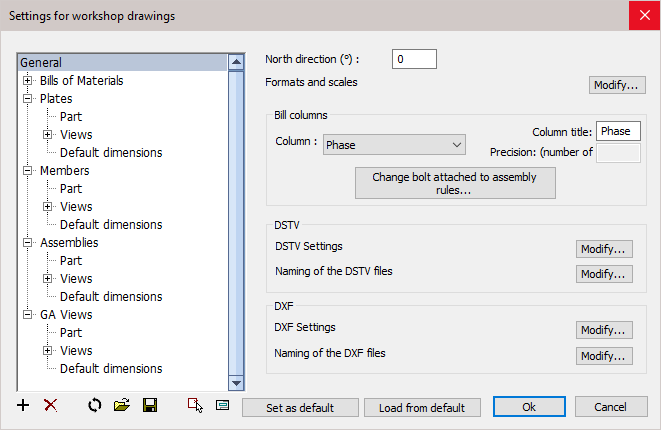
All of the options on this dialog are explored below :
North direction (°)
This option is simply a shortcut to the NORTHDIRECTION variable of the 3D drawing.
The shop drawings can optionally use the cardinal directions for views. Parabuild uses the current drawing's NORTHDIRECTION variable to know this direction.
Formats and scales
This dialog box allows you to add more formats that can then later be used by Parabuild for the generation of sheets.
Do note that after adding a new format, you also need to create a new sheet template drawing that should be used in combination with the new format. The name of this sheet template drawing should exactly match the name of the format. You can find out more about the sheet templates and their location in the Settings for page and layout.
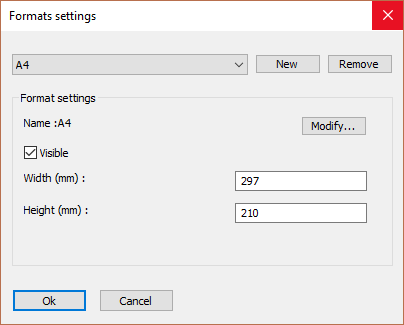
Bill Columns
These options allow you to configure the bill columns in the regular Bill of materials but also in the bill table that is shown on all 2D sheets.
You can change the column title for each property, which is often used to enter a shorter word to reduce the column's width requirement.
For columns that contain numerical values, you can set the precision value - i.e. 0.5 / 0.1 / 0.01 etc...
Change bolt attached to assembly rules
With this priority list you can influence the automatic assignment of reference assembly of all bolts. The list is ordered according to priority. You can add, delete, and sort all items in the list.
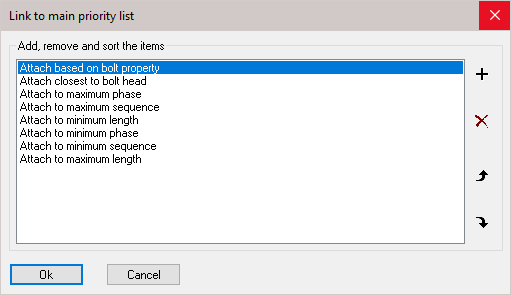
In exceptional cases where the automatic choice taken by Parabuild is not as desired, it is still possible to manually set the reference assembly in the properties of the bolt:
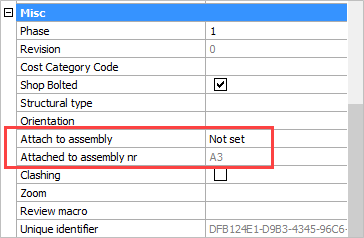
The property Attach to assembly allows you to override the main priority list for the bolt by choosing Closest to bolt head or Closest to Bolt end.
The property Attached to assembly nr can't be changed. This will indicate which assembly the bolt is currently attached to. It is the assembly that was effectively chosen by the either the main priority list or by the Attach to assembly property if it has been set.
Dstv Settings
For more information about the DSTV options, see the DSTV NC Settings topic.
Dxf Settings
For more information about the DXF options, see the DXF Settings topic.
