Edit Entity
Command - PrB_EditEntity

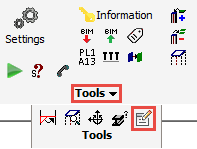
This is the command that is used when you would double-click an entity.
But with this icon we can call this command directly.
This tool will first check if entities are already selected.
If none are selected, then it will ask you to select some entities.
After acquiring the entity or entities, it will start the Review macro dialog box automatically if :
- A macro sphere was selected
- An entity owned by a macro was selected
For other Parabuild entities it will open the respective editing dialog box for that entity.
For example the Weld symbol dialog box for a weld symbol.
For all other entities that do not have such a dialog box (or in case a non-Parabuild entity was selected), the Properties dialog will be opened.
