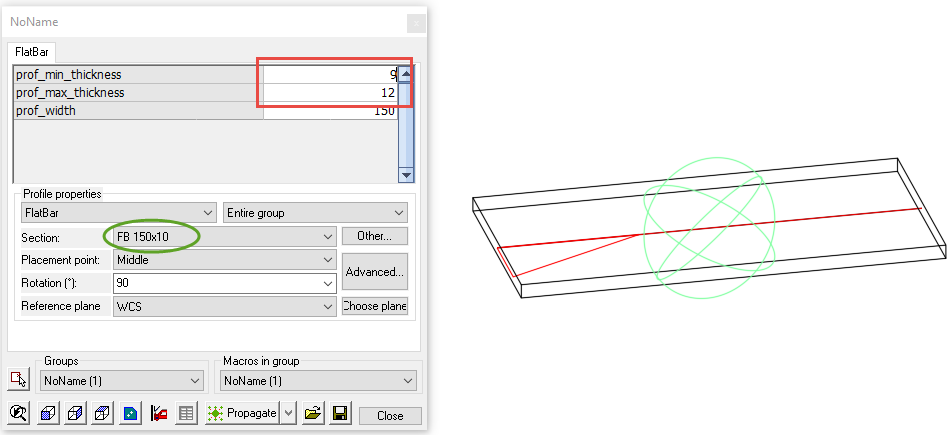Automatically changing section sizes
It is possible to let the macro automatically change a profile's section size.
The following conditions need to be met to achieve this :
- A profile module that contains at least 1 profile with a profile placement (preferably only 1 profile per module)
- At least 1 variable with the name "Prof_ColumnName" : Prof_ is fixed, and ColumnName should exactly match a column name in the section table.
- It is advised to have enough variables that are matching with columns in the section table, so that Parabuild does not have multiple valid section rows to choose from. You wouldn't know which section row Parabuild would pick.
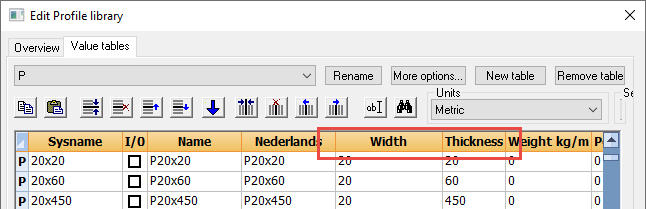
All of the valid column names of the flat bar section.
Example
To illustrate how this should be done, we're showing an example of a simple macro that contains 1 profile module.
The module just contains 1 Profile placement for a flat bar :
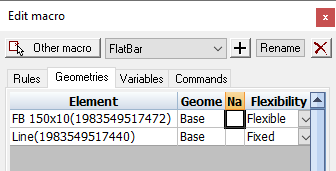
In the variables tab 2 variables were created which would be the minimum to determine the section size of a flat bar.
We have chosen for user adjustable variables, but these could as well be flexible variables that are set by equations or other rules.
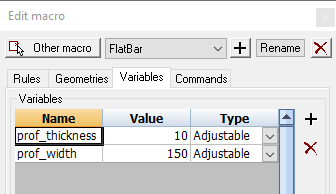

This is the result after changing the prof_width variable to 300. As the 300x10 section exists, the macro has switched the section automatically :
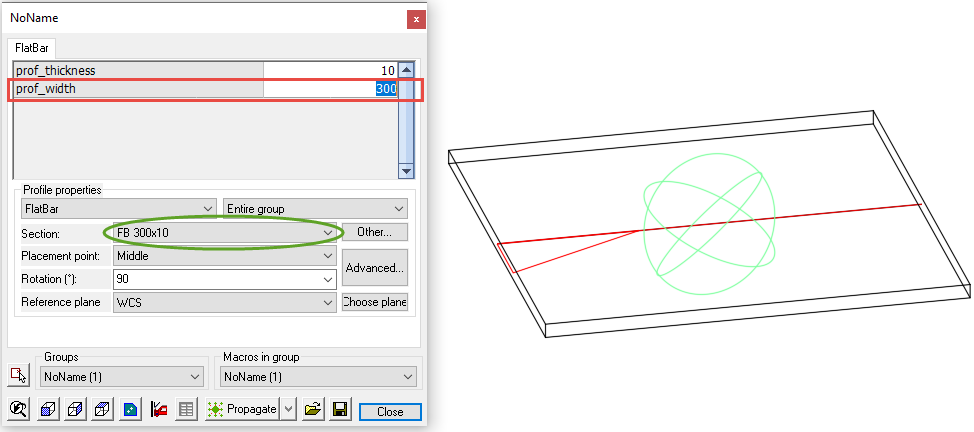
If the section with the chosen sizes does not exist in the tables, then the closest matching section size will be chosen.
Minimum and maximum
It is possible to not specify an exact size, but minima and maxima for the sizes.
The only change we need to apply is to use Prof_Min and/or Prof_Max for the variable names.
In this example we've set the minimum thickness to 9, and the maximum to 12.
As thickness 9 does not exist, the thickness 10 was chosen automatically :