Create Plane Help Geometry
Command - PrB_CreatePlane

This object serves only as helper object for the placement of intelligent elements in certain geometrical situations.
A plane object has no practical use for the output of the drawing itself (this object will never appear in a bill of material or workshop drawing).
This object contains a planar surface, a line and a point. You can use all of them to add geometrical rules.
The plane object is useful in modules with parts that are hard to achieve with geometric rules on only the parts directly.
The plane can be used to calculate intermediate geometries, that can then be used to complete the rules for the part that needs to be constrained.
An example use for a plane : calculating the intersection of 2 profiles
In this example we want to calculate the intersection position of 2 profiles, but not on the axis but on the top of steel.
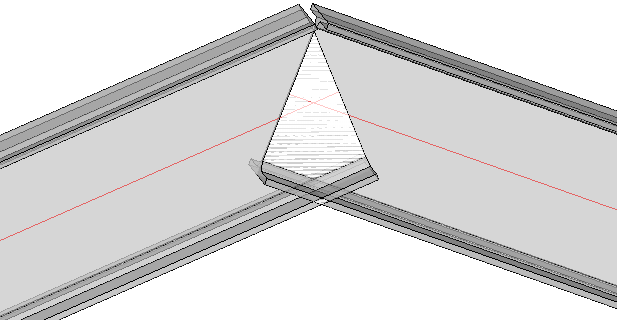
The plane is a perfect tool to quickly calculate a position (or surface).

The plane that needs to be constrained to the intersection of the profiles.
We need just 2 constraints to fix the center of the plane to the intersection at the top of the profiles :
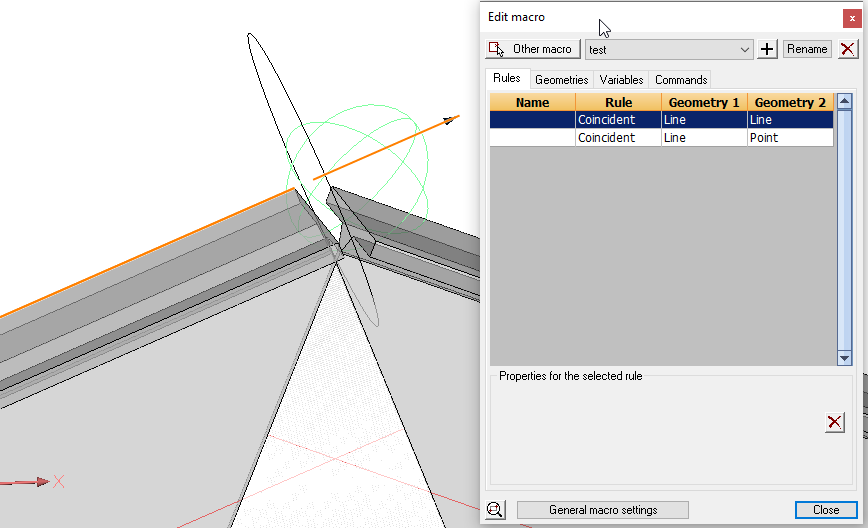
A coincident rule between an edge of the first profiles and the line of the plane

A coincident rule between the top plane of the second profile and the center of the plane
Choosing the top plane is a better choice than choosing the edge of the second profile.
If the 2 profiles are not perfectly aligned, the position of the plane can still be calculated by Parabuild.
If the edge of the second profile was chosen and the profiles are not perfectly aligned, the macro will fail to calculate the plane's position.
This plane object can now be used as a basis for other parts, for example 2 endplates between the profiles.
Do note that the plane is not fully defined. With these rules the direction of the plane was not defined.
But the macro is not 'complaining' about this either. There is no "1 degrees of freedom" warning when calculating this macro.
Plane objects are special in this regard: the macro allows for some underconstrained degrees, especially the direction of the plane.
There are many safeguards in the macro calculation routines that will keep the plane's orientation always consistent.
