Position Number Tag
Command - (Prb_TagGroup "Position Numbering")
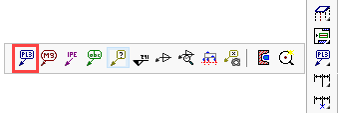

This command will draw a position number tag or a bolt tag.
The annotations are meant to show additional information about a part on the 2D sheet.
You can also place annotations in model space between the 3D parts, but drawing them this way is not recommended.
After activating this command, you should first select the part to be annotated.
After that, the tag will attach itself to the mouse pointer : select a position and right click.
The appearance of the annotation can be adjusted by referring to Annotation Styles.

