Command : S3d_ChangeHoleThread
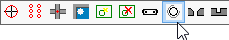
With this command you can convert a regular hole into a threaded hole and vice versa. For illustration purpose threaded holes have some extra lines similarly to the thread of a real hole.
If you convert a regular hole into a threaded hole, the diameter of that hole in 3D will stay the same. This diameter is therefore not used in the workshop drawings: you can adjust yourself which diameter and which special comment should be added on the drawings for the hole. You can do this in the Global settings (button 'Threaded holes').
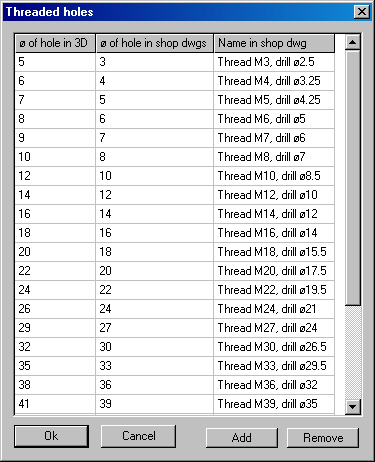
Here you can adjust for each diameter in 3D the diameter and comment to use in the workshop drawings.
A threaded hole is different from a regular hole, even when Parabuild numbers your elements.
Imagine yourself two identical plates with the same number of holes at the same location, but one plate has one of its holes threaded and the other does not. Parabuild would assign these two plates a different position number.