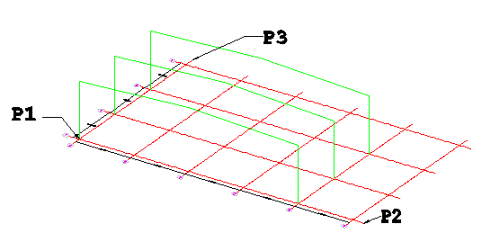When selecting this command, the following dialog box is displayed.
When selecting this command, the following dialog box is displayed.
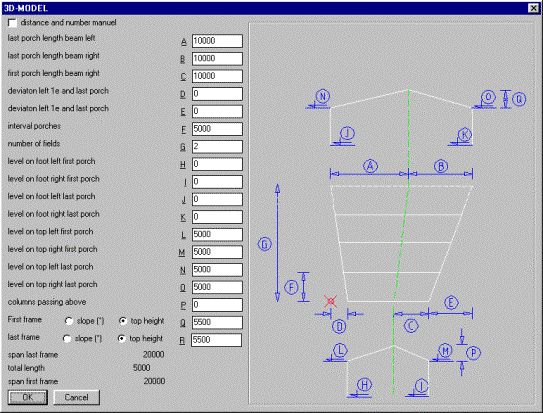
Filling in the fields of this dialog is self-explanatory.
Command: the lower-left corner of the matrix: P1 Command: the second point, to the right (X-direction): P2 Command: the third point, for the Y-direction: P3 |