Command : S3d_CutByPoly

With this command you can make cut-outs of beams or strips using a polyline.
Cutting with a polyline always uses the current UCS. Before you initiate the command, you have to set the UCS (in this example UCS of the beam):

When you activate the command, you have to select the beam (or strip) to be cut. The following dialog is displayed:
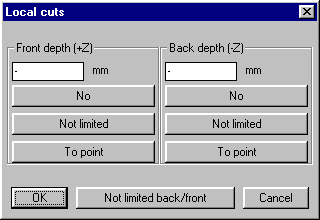
In this dialog the depth of the cut along the Z-axis needs to be entered. At first, we do not take this into account and select Unlimited front/back.
Now you have to draw the polyline.
You enter the points like in the following example and press Enter:
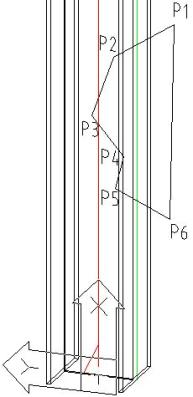
Drawing Polyline
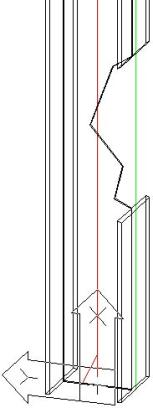
Result
The cut is made following the positioning of the UCS, even if the view was different while drawing the polyline. To cut at an angle, we set the UCS in the required angled plane before making the cut.
Now we'll take a closer look at the depth front/back in the dialog:
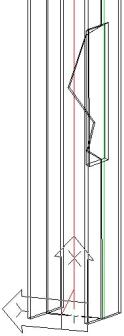
In this example we used a depth front (+Z) 120 and a depth back (-Z) 30. We draw the same polyline. In the result you can see that from the UCS in direction +Z 120 mm was cut, while 30 mm in the -Z direction.
You can set both depths independently.